If you don't see your email client listed below, please contact the IT Service Centre Help Desk and let them know the email client (and the version) you are using.
UBC Faculty & Staff Email Webmail (M365 Outlook Online)
- Click on the message to view it in the preview pane
- On the right side of the preview pane, click on the ellipsis (...) menu
- Highlight 'View' and select 'View message details'
- A new window will appear with the message header content
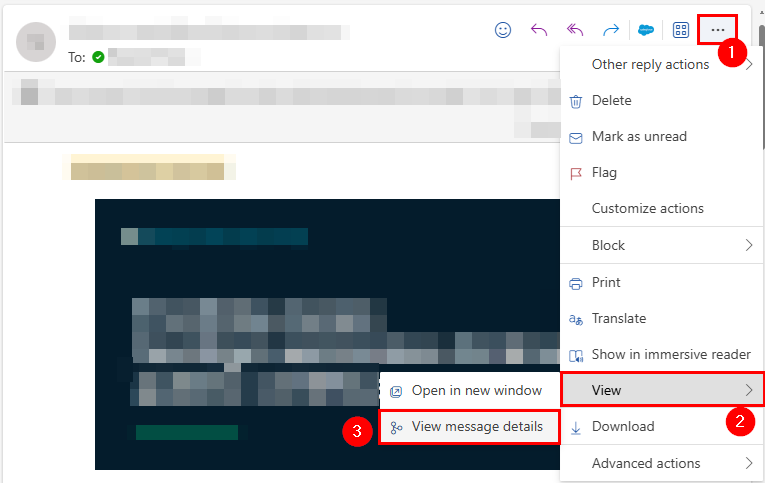
- Copy and paste the contents from the "Message details" window into the email you are forwarding to IT Security
Outlook 2021 (for Mac)
- Open your Outlook 2021
- In the list of messages right-click on the message you need to analyze and choose 'View Source'
- The top part of the message is your heading
- Copy and paste the contents from the "Internet Headers" window into the email you are forwarding to IT Security
Outlook 2021
- Double-click the message to open it in a new window
- From the File menu, select "Properties"
- Copy and paste the contents from the "Internet Headers" window into the email you are forwarding to IT Security
Mac Mail
- Select the message you would like to view headers for
- Click on "View"
- Click on "Message" and select "Long Headers"
- Depending on the version of Mac Mail, this may appear as "All Headers" instead of "Long Headers"
Mozilla Thunderbird
- Open the message
- From the "View" menu, select "Message Source"
- Copy and paste the contents into the email you are forwarding to IT Security