The Hybrid Cloud Service allows the university community to use public cloud services through a broker service delivery model, providing a consistent user experience.
The service provides access to Amazon Web Services (AWS), Microsoft Azure, and the upcoming addition of Google Cloud Platform (GCP). The brokered approach allows enhanced security by leveraging guardrails to align with UBC’s Information Security Standards, alongside industry-leading vendor practices. By adopting a multi-cloud approach, the Hybrid Cloud Service enhances flexibility, empowering the community to select the provider that aligns best with their unique requirements.
The Hybrid Cloud Service provides several key advantages:
- Flexibility and Scalability
- Data Security and Compliance scanning and reporting
- Cost Efficiency/Management
- Workload optimization recommendations
Overall, the Hybrid Cloud Service provides the best of both worlds, ensuring your needs are met with either a public cloud or private cloud solution.
Features and Benefits
Workload Management
- Access to native vendor management portals for workload provisioning and workload management
- Provisioning in AWS and Azure
- Wasabi cloud storage
- Google provisioning coming in Q1 2025
- Guardrails in place to support UBC's Information Security Standards
- Campus network connectivity
- Ability to leverage campus routable IP addresses in public cloud
- Identity federation
- Utilizes UBC's identity provider
Cost Management
- Consolidated view of spend across multiple clouds
- Client configurable budgets with email alerting
- Workload rightsizing recommendations
- Reserved instance and savings plan recommendations
- Cost reporting and forecasting
Security
- Security visualization through graphical representation of the cloud deployments
- Compliance advisor provides recommendations to align deployment with industry standards
Requirements and Eligibility
- UBC faculty, staff, research community
- Note: Student accounts are not eligible.
- EAD account
- Approval from an authorized signatory for financial spend
- Signed Service Level Agreement
- Primary worktag ID for automated monthly chargeback
Price
Clients are responsible for all incurred costs on a monthly basis which will include:
- Vendor cost for all consumables (for example, virtual machines, storage, SSL certificates, load balancers, microservices etc.)
- Brokerage fee (see below for details)
- Fees incurred for additional configuration requirements (such as campus routable IPs or a pre-configured VPN, marketplace purchases, additional vendor support)
Please note that all public cloud vendors set their own prices. These costs are billed back to the worktag provided during onboarding. Cloud vendor pricing calculators are available to help you estimate the cost:
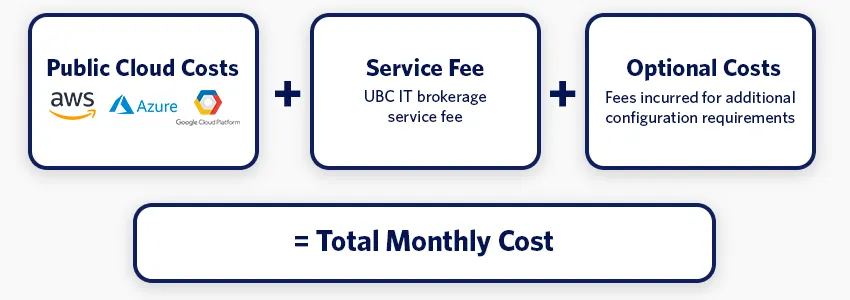
The Hybrid Cloud Team can also assist in cost estimates and acquisition of reserved instances and savings plans.
Brokerage fees go towards the cost, management and maintenance of services such as:
- Cloud management portal
- Vendor management
- Enterprise support from vendors
- Brokerage fee for fiscal year 2023-2024 is 7.5% and is subject to change.
- Note: Any service fee changes will be communicated in advance.