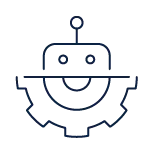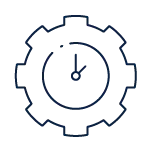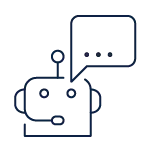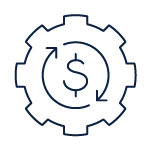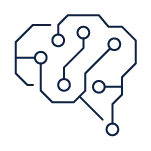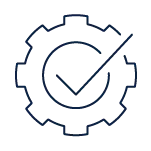We are a dedicated team committed to supporting efforts to improve efficiency and innovation at the University of British Columbia. Our mission is to help departments automate time-consuming and laborious business processes, freeing up valuable time and resources.
Leveraging state-of-the-art tools like for integrations and Robotic Process Automation, we offer a comprehensive suite of services from planning and assessment to design, development, implementation, and support. Join us on our journey towards operational excellence, as we harness the power of automation to transform the way we work at UBC. Explore our site to learn more about our services, meet our team, and discover how we’re making a difference through our success stories.
What is Robotic Process Automation (RPA)?
Robotic Process Automation (RPA) is the automation of routine, rule-based and repetitive tasks found in business processes through the use of automation software. UBC's implementation of RPA utilizes software that involves the use of software robots, or "bots", that can mimic and execute tasks that are typically performed by humans who are interacting with digital systems.
Software that can be used to automate routine, rule-based and repetitive tasks in business processes. It involves the use of software robots, or "bots", that can mimic and execute tasks that are typically performed by humans interacting with digital systems.
What can be automated?
If the workflow can be documented, it can be automated.